Audio Description Formats Explained
Updated: September 21, 2022
We aren’t joking around when we say that our goal is to make video accessibility easy. Traditionally, publishing audio description has posed a real challenge, as it is not supported by most video players and platforms. To make the publishing of audio description easier, we offer a number of different download formats; some text-based, and some media-based to meet your every need. In this post, we’ve broken it down to explain each of the different audio description formats.
 Text-based format
Text-based format
- Text-based assets include the audio description in text form. These can be downloaded as a WebVTT, TXT, DOC, Merged TXT, Merged DOC, Stamped Doc, and Merged Doc (Stamped). These formats provide the least amount of accommodation, as they tend to lose some of the cinematic detail compared with the media-based formats. Additionally, the non-stamped files do not provide time codes. The text-only merged transcript and description is very helpful for deaf-blind viewers, as it contains both the transcript of the audio and your video, as well as the description of the visual information in your video.
Media-based formats
Audio description only media assets include just the audio description alone, without the source audio. This format can be downloaded as an MP3, OGG, or WAV.
- Mixed audio description + source media assets include the audio description, the source media, and the captions combined into one file. This format can be downloaded as an MP4, MP3, OGG, or WAV.
Planning Your Audio Description Project with 3Play Media Canada
Taking the time to plan your project is important, and like most worthwhile things, a quality description takes time. The first step in the process is to provide us with the final edit of the video to be described. The description file will contain as many on-screen graphics and text or subtitles as possible without interfering with the dialogue. It is therefore essential that we receive the final version of your content to ensure that the description is accurate.
To get started, here are the questions we are working together to answer:
- File type:
- Will your description track be mixed down to single audio channel (mono) or dual track (stereo) or 5.1 surround sound? Most web videos will have a stereo mix, while broadcast programs will usually be mono. If you need a stereo file, we’ll need your production team’s printmaster audio mix.
- Do you need voiceover files only or a .wav file that includes the missed program audio as well as the description audio?
- File delivery:
- Do you need platform-specific deliverables? Will we send the final mix to you or directly to the network or distributor?
- Standard, Open and Extended:
- Will you need a standard description (using natural dialogue pauses) or an extended description (inserting pauses into the video to describe what is happening)?
- Will you need the description file burned into the video (open description)? This is the most common option when editing capabilities are limited, where we mix program audio and combine it with the video.




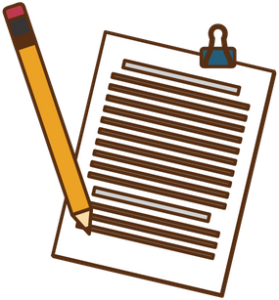 Text-based format
Text-based format Audio description only media assets include just the audio description alone, without the source audio. This format can be downloaded as an MP3, OGG, or WAV.
Audio description only media assets include just the audio description alone, without the source audio. This format can be downloaded as an MP3, OGG, or WAV.

